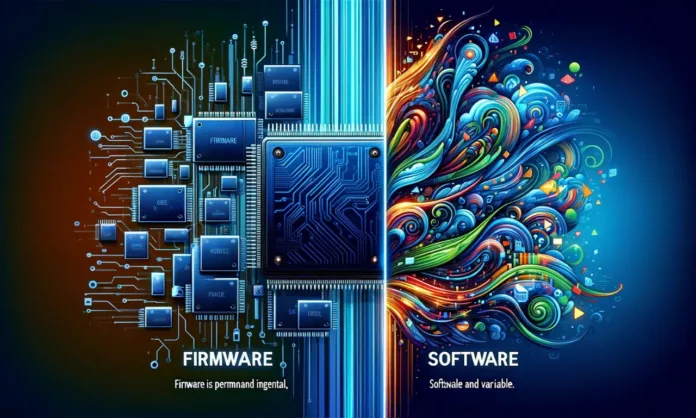In the digital age, the terms “firmware” and “software” are often used interchangeably, yet they serve distinct roles in the world of computing. This article aims to demystify these concepts, outlining the differences and specific functions of firmware and software. Despite their differing roles, both are integral to the functionality and performance of electronic devices, from the simplest household gadgets to the most complex industrial machinery.
By understanding the nuances and operational contexts of firmware and software, users and developers alike can better appreciate and manipulate technology to suit their needs, ensuring more efficient, reliable, and effective use of electronic devices in various aspects of life and work. This exploration will not only clarify common misconceptions but also highlight the symbiotic relationship between these two types of code, illustrating their evolving nature in the ever-expanding landscape of digital technology.
Table of Contents
1. Defining Firmware and Software:
Firmware:
- Definition: Firmware is a specialized form of software that provides low-level control for a device’s specific hardware.
- Characteristics: It’s embedded directly into the hardware, typically on a read-only memory (ROM) or flash memory chip, and initializes and manages hardware at the most basic level.
Software:
- Definition: Software, in a broad sense, refers to the programs and operating systems used by a device to perform high-level tasks.
- Characteristics: It’s generally more complex and versatile than firmware, residing on the device’s hard drive or other storage, and can be easily modified or replaced.
2. The Function of Firmware:
- Hardware Initialization: Firmware is responsible for booting up the hardware, initializing device controllers, and ensuring that all systems are ready for software execution.
- Permanent Nature: Since firmware is embedded into the hardware, it remains intact even when the device is powered off.
- Examples: BIOS in a computer, firmware in a router, or the operating system in a non-smart mobile phone.
3. The Role of Software:
- Execution of High-Level Tasks: Software handles complex tasks like word processing, data analysis, and internet browsing.
- Flexibility and Updates: Unlike firmware, software can be easily updated and replaced to add new features or fix bugs.
- Examples: Microsoft Windows, Adobe Photoshop, and web browsers like Google Chrome.
4. Key Differences:
- Location: Firmware is stored on chips within the hardware, while software is stored on the device’s storage like hard drives or SSDs.
- Functionality: Firmware deals with basic hardware functions, while software handles more complex and diverse tasks.
- Update Frequency: Firmware updates are less frequent and often require a specific process, whereas software can be updated regularly and more easily.
5. Interdependence:
- Collaborative Functioning: Both firmware and software are essential for the functioning of any digital device, working in tandem to ensure smooth operation.
- Dependency: Software often relies on firmware to interact with the hardware effectively.
6. Updating Firmware and Software:
- Firmware Updates: Typically involve a more complex process, often requiring specific tools or methods provided by the manufacturer.
- Software Updates: Can usually be done directly through the software’s interface or an associated app store.
Conclusion:
Understanding the differences between firmware and software is crucial for comprehending how digital devices operate. Firmware acts as the bridge between hardware and software, handling basic hardware control, while software performs higher-level tasks. Both are essential for the seamless functioning of modern technology, highlighting the intricate interplay between hardware and software in the digital world.