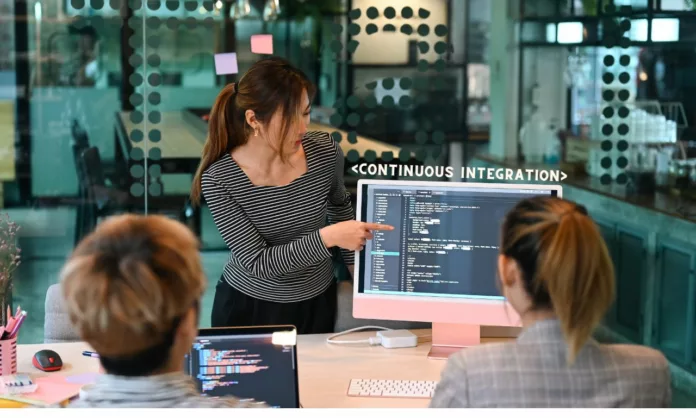In today’s fast-paced software development landscape, where businesses are under constant pressure to deliver high-quality software quickly, Continuous Integration (CI) has emerged as a critical practice. CI is a software development methodology that has revolutionized the way teams build, test, and deploy software. This comprehensive guide aims to explain what Continuous Integration is, its principles, benefits, best practices, and the tools commonly used in CI processes.
Table of Contents
Definition of Continuous Integration
Continuous Integration (CI) is a software development practice where team members frequently integrate their code changes into a shared repository. These code integrations are typically automated and involve a series of steps, including building the software, running automated tests, and, in some cases, deploying the application to a test environment. The primary goal of CI is to detect and address integration issues early in the development process, ensuring that the software remains in a consistent and functional state at all times.
Historical Background
The concept of CI can be traced back to the 1990s when software development practices were evolving rapidly. Kent Beck, the creator of Extreme Programming (XP), is often credited with popularizing CI as part of the XP methodology. However, CI didn’t gain widespread adoption until the 2000s, when tools and technologies like Jenkins (formerly Hudson), Travis CI, and CruiseControl emerged to facilitate the automation of CI processes. Since then, CI has become an essential part of modern software development.
Principles of Continuous Integration
CI is built on several core principles that guide its implementation. These principles ensure that the development process remains agile and responsive to change while maintaining high-quality standards.
Frequent Code Commits
In a CI environment, developers are encouraged to commit their code changes to a shared repository multiple times a day. This frequent integration helps identify conflicts and integration issues early, reducing the likelihood of major code conflicts and streamlining the overall development process.
Automated Testing
Automated testing is a cornerstone of CI. Developers write unit tests, integration tests, and other types of automated tests that are executed automatically whenever code changes are pushed to the repository. These tests verify that the code functions as expected and catch regressions or defects early in the development cycle.
Consistent Build Environments
CI ensures that all code is built and tested in a consistent environment. This consistency minimizes the “it works on my machine” problem, where code behaves differently on different developers’ machines. A consistent build environment ensures that code behaves predictably and can be reliably deployed to various environments.
Immediate Feedback
CI provides immediate feedback to developers about the status of their code changes. If a build or test fails, developers are alerted promptly, allowing them to address issues quickly. This rapid feedback loop encourages developers to fix problems as soon as they arise, maintaining a high level of code quality.
Benefits of Continuous Integration
Implementing CI practices offers numerous benefits to development teams and organizations. Let’s delve into some of the most notable advantages:
Reduced Integration Issues
CI detects and resolves integration issues early in the development process. This means that code conflicts and compatibility problems are identified and addressed as soon as they occur, reducing the time and effort required to fix them later in the development cycle.
Faster Development Cycle
With CI, development teams can deliver features and updates more rapidly. The automated build and testing processes streamline the development pipeline, allowing for quicker iteration and deployment of code changes.
Improved Software Quality
By running automated tests continuously, CI helps maintain a high level of software quality. Defects and regressions are caught early, reducing the chances of releasing buggy software. This, in turn, enhances the user experience and minimizes post-release bug fixes.
Collaboration Enhancement
CI promotes collaboration among team members. Developers can confidently integrate their code changes, knowing that automated tests will catch issues. This collaborative atmosphere fosters a sense of shared responsibility for the project’s success.
Risk Reduction
CI provides a safety net for code changes. If a code integration breaks the build or causes test failures, the changes can be rolled back or fixed immediately. This reduces the risk of releasing unstable or unreliable software to users.
Best Practices for Continuous Integration
To successfully implement CI, teams should follow best practices that enhance the effectiveness of the process. Here are some key best practices:
Version Control System (VCS)
Use a version control system (VCS) like Git to manage code repositories. VCS allows developers to track changes, collaborate efficiently, and roll back changes if necessary.
Automated Build and Testing
Automate the build and testing processes using build tools and testing frameworks. This ensures that code is consistently built and tested in a reproducible manner.
Parallel Test Execution
Optimize testing by running tests in parallel, reducing test execution time. Parallel testing can significantly speed up the feedback loop in CI.
Artifact Management
Store and manage build artifacts, dependencies, and binaries in a centralized repository. This ensures that all team members are using the same artifacts and minimizes build-related issues.
Deployment Automation
Automate deployment to staging or test environments to ensure consistency and reliability. Infrastructure as Code (IaC) tools like Terraform and configuration management tools like Ansible can be helpful in this regard.
Monitoring and Logging
Implement monitoring and logging solutions to track the health and performance of deployed applications. Monitoring helps identify issues in production and enables proactive problem resolution.
Common CI Tools
There are several CI tools available to facilitate the implementation of Continuous Integration. Here are a few of the frequently used ones:
Jenkins
Jenkins is an open-source automation server that facilitates the building, deployment, and automation of projects. It offers a wide range of plugins and integrations, making it highly customizable.
Travis CI
Travis CI is a cloud-based CI/CD platform that provides continuous integration and deployment for GitHub repositories. It is well-suited for open-source projects.
CircleCI
CircleCI is a cloud-based CI/CD platform that offers automated testing and deployment for various programming languages and platforms. It provides a simple configuration process.
GitLab CI/CD
GitLab CI/CD is tightly integrated with GitLab, a web-based Git repository manager. It allows teams to define and automate CI/CD pipelines directly in their GitLab repositories.
TeamCity
TeamCity is a CI/CD server developed by JetBrains. It provides powerful build and deployment automation capabilities with support for various build runners and version control systems.
Challenges and Considerations
While CI offers numerous benefits, there are also challenges and considerations that teams must address when implementing it:
Infrastructure Costs
Maintaining the infrastructure required for CI can be costly, especially for large projects. Teams need to invest in hardware, cloud resources, and maintenance to ensure a reliable CI environment.
Culture and Workflow Changes
CI often requires significant cultural and workflow changes within an organization. Developers must adapt to frequent code integration, automated testing, and collaboration practices.
Security Concerns
Automated CI pipelines can introduce security vulnerabilities if not properly configured and monitored. Security must be a top priority in CI implementations to avoid data breaches and code vulnerabilities.
Conclusion
Continuous Integration (CI) is a fundamental practice in modern software development that emphasizes frequent code integration, automated testing, and immediate feedback. By adhering to the principles of CI and following best practices, development teams can reduce integration issues, accelerate development cycles, improve software quality, and enhance collaboration. While there are challenges to consider, the benefits of CI far outweigh the drawbacks, making it an essential component of successful software development in today’s competitive landscape. As organizations continue to prioritize agility and quality, CI remains a crucial tool for achieving these goals.