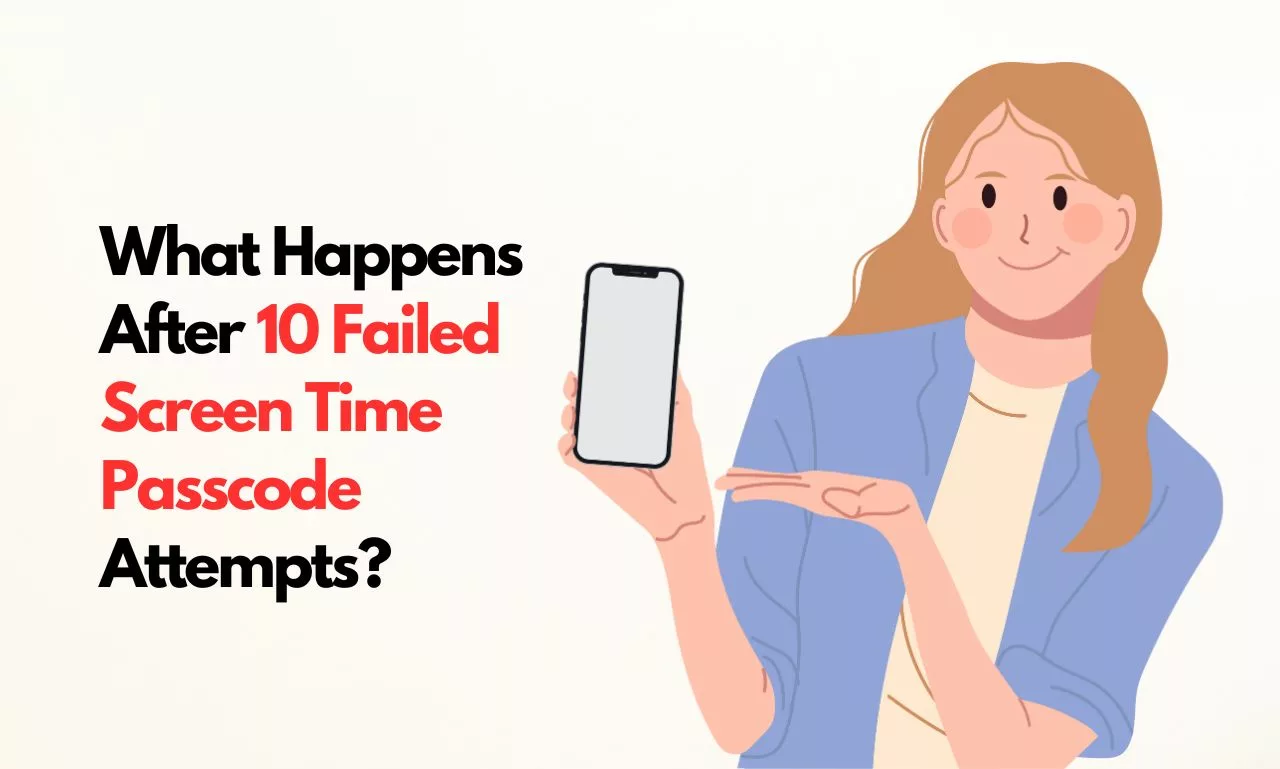In the age of smartphones and digital devices, protecting our personal information and ensuring our privacy has become a paramount concern. One of the ways we safeguard our data is by setting screen time passcodes to prevent unauthorized access to our devices. However, accidents happen, and we might forget our passcodes or have curious individuals attempting to breach our security. This article explores what happens after 10 failed screen time passcode attempts on various mobile platforms and the implications for device security and data protection.
Table of Contents
iOS (Apple)
Apple’s iOS is known for its robust security features and user-friendly interface. When it comes to failed screen time passcode attempts, here’s what happens:
- After 5 Incorrect Attempts: On the fifth incorrect attempt, iOS imposes a one-minute delay before you can enter the passcode again.
- After 7 Incorrect Attempts: If you enter the incorrect passcode seven times, the delay increases to five minutes.
- After 9 Incorrect Attempts: After the ninth incorrect attempt, the delay extends to 15 minutes.
- After 10 Incorrect Attempts: On the tenth incorrect attempt, if you still haven’t entered the correct passcode, iOS disables the device temporarily. You’ll see a message that says, “iPhone is disabled. Connect to iTunes.”
Recovery: To regain access to your iPhone after it’s been disabled, you need to connect it to a computer with iTunes or Finder (on macOS Catalina and later). From there, you can restore the device using a previous backup, provided you have one. If not, you’ll have to erase the device and set it up as new. This means you’ll lose all data on your device unless you have a backup.
It’s crucial to note that this security measure is intended to deter unauthorized access and protect your data. However, if you continually forget your passcode and trigger these delays, it can become an inconvenience.
Android
Android, being an open-source operating system, offers a range of device manufacturers and software versions. This means that the response to 10 failed screen time passcode attempts can vary between devices and Android versions. Here’s a general overview:
- After 5 Incorrect Attempts: Many Android devices will start imposing time delays after the fifth incorrect attempt, usually with a 30-second to 1-minute delay.
- After 10 Incorrect Attempts: Similar to iOS, after the tenth incorrect attempt, many Android devices will lock you out, displaying a message like “Try again in X minutes” or “Phone is locked.”
Recovery: To regain access to your Android device, you may need to use your Google account credentials, if your device is connected to one. Some Android devices offer options for unlocking through security questions or other recovery methods. If none of these work, you might need to perform a factory reset, which wipes all data from the device.
The exact steps to recover access can vary widely depending on the device and Android version, so it’s essential to consult your device’s user manual or the manufacturer’s website for specific instructions.
Windows Phone
Windows Phone, while less common than iOS and Android, also has security measures in place for failed passcode attempts:
- After 5 Incorrect Attempts: After the fifth incorrect attempt, there’s a one-minute delay.
- After 10 Incorrect Attempts: After the tenth incorrect attempt, the device is locked. You’ll see a message indicating the device is locked, and you need to wait for a specified period before trying again.
Recovery: To regain access to your Windows Phone after it’s been locked, you’ll typically need to use your Microsoft account credentials. Failing that, you may need to perform a factory reset, which, like other platforms, erases all data on the device.
Implications of 10 Failed Passcode Attempts
The implications of 10 failed screen time passcode attempts extend beyond the inconvenience of being locked out of your device. Here are some key considerations:
- Data Loss: With 10 incorrect passcode attempts, there’s a significant risk of losing data. While regular backups can mitigate this risk, it’s essential to be cautious and avoid repeated incorrect passcode entries.
- Privacy and Security: These security measures protect your device and data from unauthorized access. It prevents someone from repeatedly trying to guess your passcode. In the case of a stolen or lost device, it can deter thieves from accessing your personal information.
- Inconvenience: If you frequently forget your passcode or have it attempted by others, these delays and potential data loss can become very inconvenient. It’s essential to balance security with ease of access.
- Recovery Methods: Knowing the recovery methods for your specific device and platform is crucial. Familiarize yourself with these methods before you find yourself locked out.
- Remote Wiping: If you’re concerned about data security, consider enabling remote wiping features. This allows you to erase your device’s data from a distance if it’s lost or stolen.
Conclusion
After 10 failed screen time passcode attempts, the consequences can vary depending on your mobile platform. iOS and Android are the most common, and they lock the device, necessitating a connection to a computer for recovery. Windows Phone follows a similar pattern. It’s essential to balance the convenience of easy access with the need for security.
Remember, regularly backing up your data and using remote wipe features can safeguard your information in the event of a lockout. Knowing the specific recovery methods for your device and platform is key to regaining access without data loss. Ultimately, security measures are in place to protect your privacy and sensitive information, and they should be used judiciously to achieve this purpose.