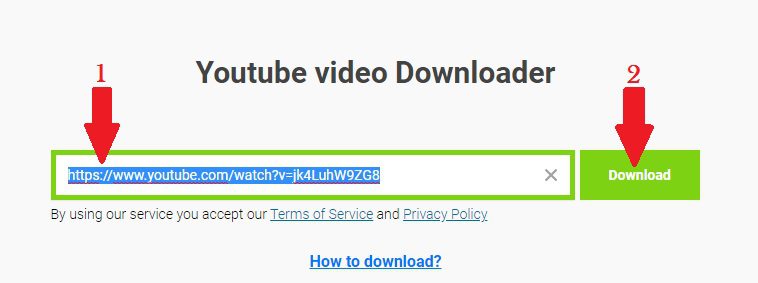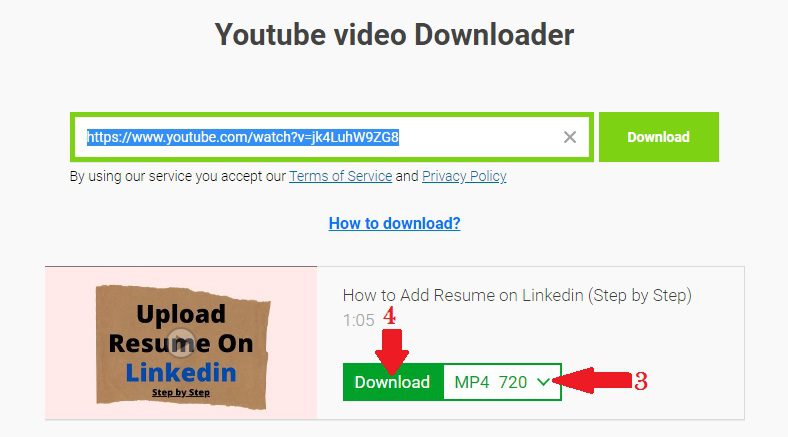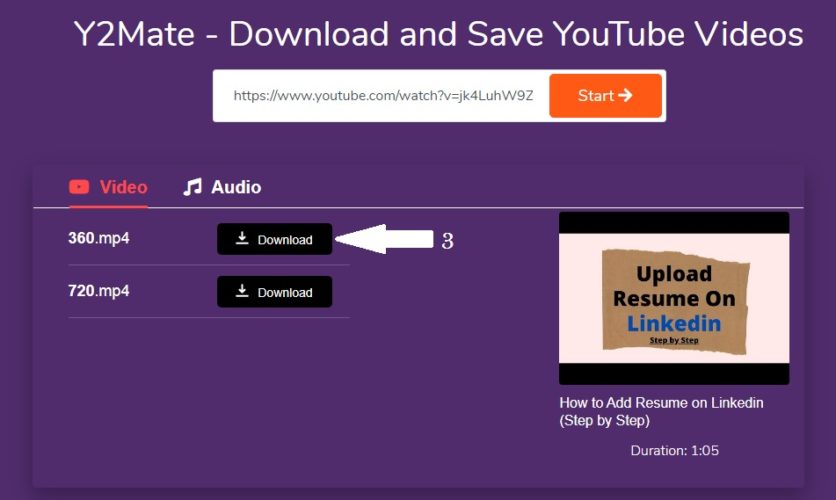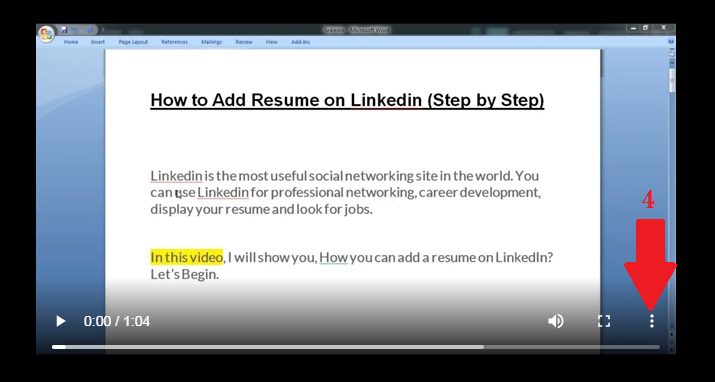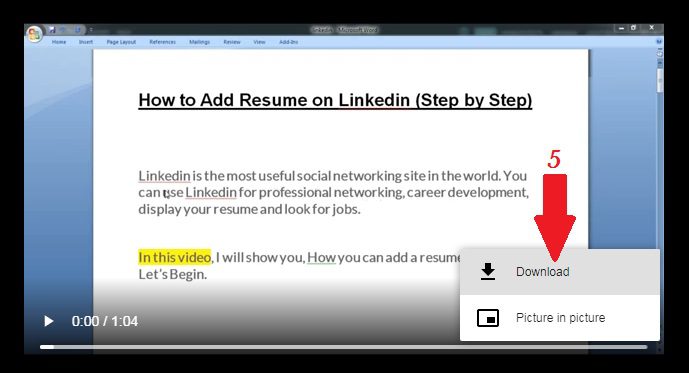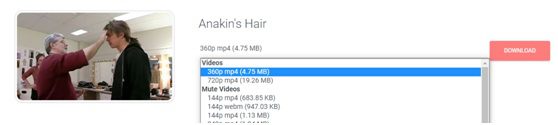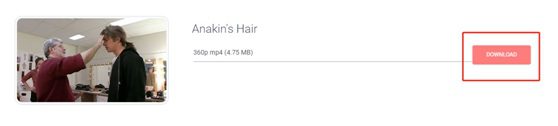If you want to download the videos from YouTube for offline viewing, you will not be able to download it directly from YouTube. For this, you will need a third-party website or tools.
By the way, downloading videos from YouTube is not difficult. Let us tell you how you can easily download YouTube videos.
Table of Contents
First Method: Savefrom.net downloader
Download YouTube videos on Windows PC or Mobile, with the help of savefrom.net YouTube video download.
1) Visit Savefrom.net and paste your YouTube video link in the search box and click on Download.
2) Once your video appear below, Select any download quality such MP4 720, MP4 360, etc and Click on Download.
Second Method: y2mate.guru
1. Visit y2mate.guru and paste your YouTube video link in the search box and click on Start.
2. Once your video appear below, choose download quality such MP4 720, MP4 360, etc and Click on Download
3. After clicking on Download you will redirect to the video play page, then you can click on three dots on the left side of the video
4. And then click on Download, That’s it.
Third Method: Ytbtomp4.com
You can use ytbtomp4.com to download YouTube videos to all devices including PC, MAC, Mobile, Pads. You can choose the output formats not only to mp4, and also mp3 and more formats. If you want clips to make creatives, you can download mute videos. Besides, it supports over 20 sites like Facebook as well.
1. Visit Ytbtomp4.com and paste the video link to the search part, then click the button to process the link.
2. Choose the format and quality you want. It depends on that you want to save space of your devices or prefer a good quality.
3. Click the download button. It will fast download video and audio and you will get them soon. Unlike some other sites with pop ads, ytbtomp4.com is quite clean. You don’t need to worry about spy, virus or something harmful to your devices.
In this way, you can easily download any youtube video.