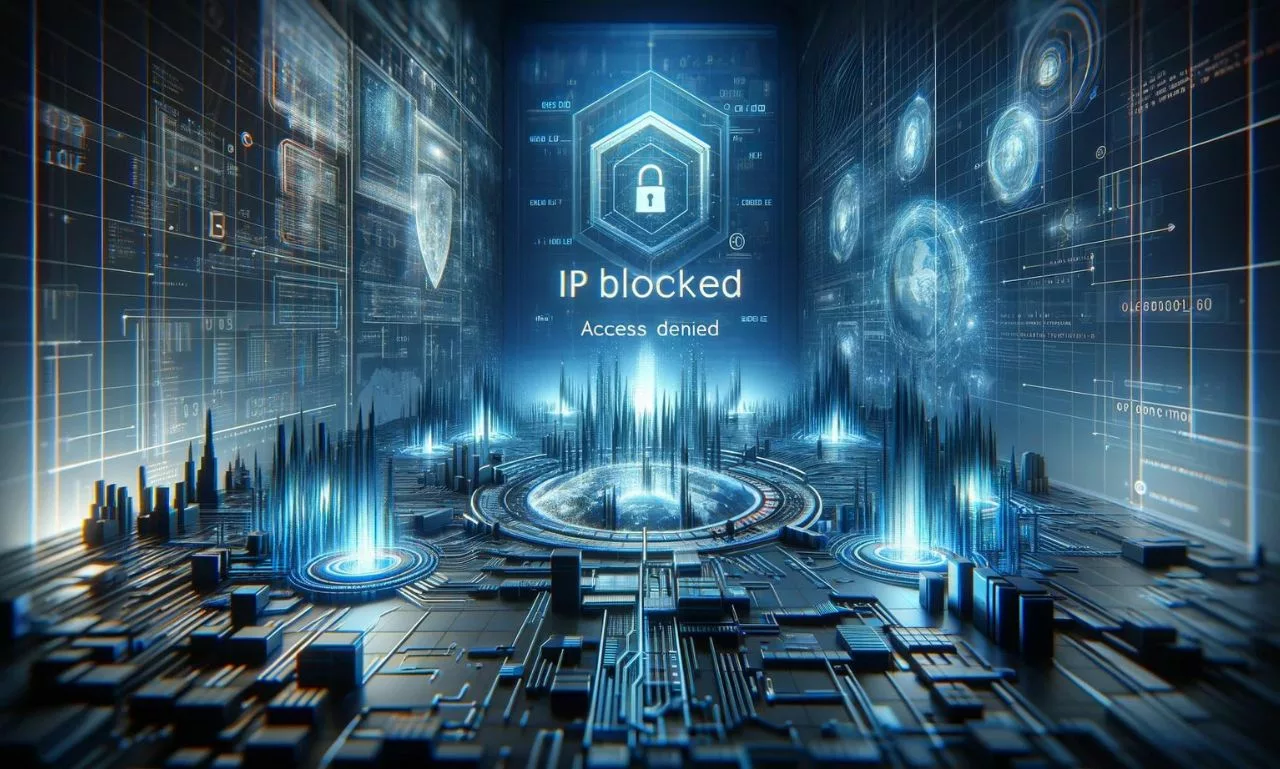Encountering a message that your IP has been temporarily blocked can be both confusing and frustrating. This blockade can occur for various reasons, often as a security measure by websites or networks to prevent abuse. Understanding why this happens and knowing the steps to resolve the issue can help you regain access. This comprehensive guide will walk you through the reasons behind IP blocks and provide detailed solutions to fix the problem.
Table of Contents
Understanding IP Blocks
An IP (Internet Protocol) address is a unique identifier for your device on the Internet. Websites and online services use IP addresses to manage traffic and ensure security. An IP block occurs when a website or service restricts access from a specific IP address or range of addresses. This can happen for several reasons:
- Excessive Traffic: If a single IP address sends too many requests in a short period, it might be mistaken for a bot or a DDoS attack, leading to a temporary block.
- Suspicious Activities: Activities like rapid login attempts, spamming, or behaviors that violate a website’s terms can trigger a block.
- Shared IP Issues: If you’re using a public or shared network, someone else’s malicious activity can result in a block for all users sharing that IP.
- Geographic Restrictions: Some services restrict content based on geographic location, blocking IPs from certain regions.
- Security Measures: Websites might block IPs that have been previously associated with malicious activities as a precaution.
Step-by-Step Solutions to Fix a Temporary IP Block
Step 1: Identify the Cause
Understanding why your IP was blocked is crucial to resolving the issue effectively. Consider your recent activities: excessive downloading, frequent login attempts, using VPNs, or sharing networks. Identifying the cause will guide your next steps.
Step 2: Wait It Out
Many IP blocks are temporary and designed to last just long enough to deter potential abusers. If you suspect the block resulted from an unusual burst of activity, simply waiting a few hours or a day might resolve the issue.
Step 3: Restart Your Router
For dynamic IP addresses (which change periodically), restarting your router can assign a new IP address, potentially bypassing the block. Simply unplug your router, wait a minute, and plug it back in. Check if you can access the website after your internet connection is restored.
Step 4: Use a Different Network
If possible, try accessing the service from a different network, such as a mobile data connection. This can be a quick fix if you need immediate access, as it uses a different IP address.
Step 5: Contact Your ISP
If you’re unable to resolve the issue by waiting or restarting your router, contact your Internet Service Provider (ISP). Explain the situation; they might be able to assign you a new IP address or provide further insights into why the block occurred.
Step 6: Use a VPN or Proxy (Cautiously)
Using a VPN or proxy can mask your real IP address, allowing you to access the blocked service. However, use this method cautiously, as some websites have strict policies against VPNs and proxies, which might lead to further complications.
Step 7: Reach Out to the Website or Service
If you believe the block is a mistake or need further clarification, contact the website or service’s support team. Provide them with your IP address and explain your situation. They can offer specific reasons for the block and possibly lift it if it was made in error.
Step 8: Check for Malware
Malicious software on your device can lead to suspicious activities being carried out without your knowledge, resulting in IP blocks. Run a comprehensive malware scan on your device to ensure it’s clean.
Step 9: Review Your Network’s Security
If your IP was blocked due to activities from your network, ensure your Wi-Fi is secure, and review devices connected to your network for potential compromises. Strengthening your network’s security can prevent future blocks.
Step 10: Legal Considerations
In rare cases, IP blocks might be related to legal restrictions or copyright issues. If you suspect this is the case, seeking legal advice might be necessary.
Conclusion
Being proactive and understanding the potential causes of an IP block can help you quickly resolve the issue. From simple solutions like waiting or restarting your router to more involved steps like contacting your ISP or the website itself, there are multiple avenues to address an IP block. Remember, maintaining secure and responsible online behavior is key to avoiding future blocks. Always adhere to a website’s terms of service and use the internet responsibly to minimize the risk of encountering IP-related issues.
Frequently Asked Questions (FAQ)
Q1: What does it mean when my IP is temporarily blocked?
When your IP is temporarily blocked, it means a website or online service has restricted access from your specific IP address due to reasons such as excessive traffic, suspicious activities, or security measures. This is often a temporary measure to prevent abuse.
Q2: How can I find out why my IP was blocked?
Identifying the exact reason can be challenging, but you can start by reviewing your recent online activities, checking if you’re on a shared network, or contacting the website or service directly for more information.
Q3: Will my IP be blocked permanently?
Most IP blocks are temporary, especially those triggered by excessive traffic or suspicious behavior. The duration of the block can vary, but they are generally lifted once the triggering issue is resolved or after a certain time period.
Q4: How can I fix a temporary IP block?
Solutions include waiting it out, restarting your router to change your IP address, using a different network, contacting your ISP, using a VPN or proxy cautiously, reaching out to the website or service, checking for malware, and reviewing your network’s security.
Q5: Is it safe to use a VPN or proxy to bypass an IP block?
While a VPN or proxy can mask your IP address and bypass the block, it’s important to use them cautiously. Some websites have strict policies against VPNs and proxies, and using them might lead to further restrictions or complications.
Q6: Should I contact my ISP if I can’t resolve the IP block?
Yes, if the simpler solutions don’t work, contacting your ISP can be helpful. They might be able to offer a new IP address or provide insights into the block, especially if it’s related to the network or service they provide.
Q7: How can I prevent my IP from being blocked in the future?
Maintain secure and responsible online behavior, adhere to websites’ terms of service, avoid excessive or automated requests, secure your network, and regularly scan your devices for malware to minimize the risk of IP blocks.
Q8: What should I do if I believe my IP was blocked by mistake?
If you think the block was a mistake, reach out to the website or service support team with your IP address and an explanation of your situation. They can provide specific reasons for the block and might lift it if it was indeed made in error.
Q9: Can an IP block affect all devices on my network?
Yes, if your network uses a single external IP address, a block on that IP can affect all devices connected to the network, as they all appear to access the internet from the same IP.
Q10: How long do I need to wait before my IP is unblocked?
The waiting period can vary widely depending on the website or service’s policies. The duration could range from several hours to a few days. In some cases, the block might not be lifted until you take specific actions to address the reason for the block.