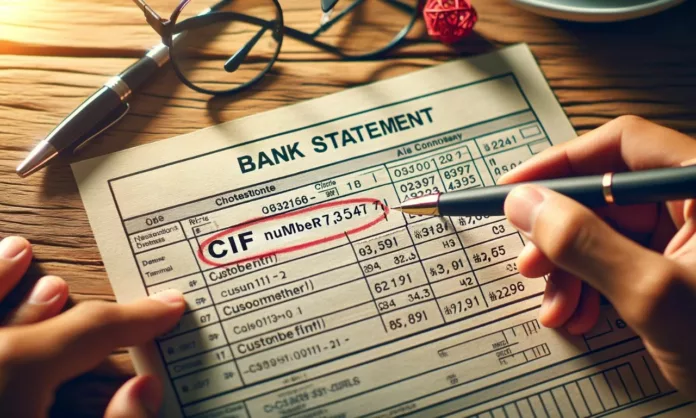The CIF number is a unique identifier assigned by banks to each customer. This number holds all the important banking details and transactions of the customer. The primary purpose of the CIF number is to consolidate customer information into a single file, which includes their identity details, account types, balances, loan history, and transaction history. This system allows banks to maintain a comprehensive and updated record of their customers’ banking interactions.
Table of Contents
How CIF Number Works
The CIF number is linked to every account a customer holds with the bank. Whenever a customer interacts with the bank, whether it is through a teller, online banking, or ATM transactions, the CIF number is referenced. This number helps the bank in tracking these activities and ensuring all data associated with a customer is interconnected and easily accessible.
Importance in Banking
- Customer Relationship Management: Banks use CIF numbers to analyze customer data and understand their needs and behaviors. This information is crucial in offering personalized services and products.
- Risk Management: By having detailed information about a customer’s financial history, banks can assess risk more accurately when considering loan applications.
- Compliance and Reporting: Regulatory bodies often require detailed customer information for audit and compliance purposes. CIF numbers make it easier for banks to comply with these requirements.
- Operational Efficiency: Centralized data reduces the need for repetitive data entry, minimizes errors, and speeds up banking operations.
How to Know Your CIF Number
Knowing your CIF (Customer Information File) number is crucial as it is a unique identifier that banks use to keep track of all your personal and financial information. The CIF number is essential for various banking processes and transactions. Here are the common methods to find out your CIF number:
Online Banking
- Internet Banking: The most convenient way to find your CIF number is through the bank’s internet banking portal. Once you log in with your credentials, you can typically find the CIF number in the account summary or profile section.
- Mobile Banking App: Many banks have mobile apps that provide a wealth of information about your account, including the CIF number. After logging into the app, the CIF number can often be found in the ‘My Profile’ or ‘Account Details’ section.
Offline Methods
- Passbook: Your bank passbook often contains the CIF number. It’s usually printed on the first page along with other account details.
- Bank Statements: Some banks include the CIF number in the monthly account statement sent to your email or physical address.
- Customer Service: You can call your bank’s customer service helpline and ask for your CIF number. Be prepared to provide some identification information for verification purposes.
- Visiting a Branch: Visiting your bank’s branch and speaking to a customer representative is another way to know your CIF number. Again, you will need to provide identification for this.
Important Considerations
- Privacy and Security: The CIF number is sensitive information. Ensure you’re accessing it through secure means and avoid sharing it publicly.
- Verification Requirements: Whether online or offline, banks will require some form of verification before providing the CIF number, to protect your privacy and security.
- Bank-Specific Processes: The exact process to find the CIF number can vary slightly from one bank to another. Always check your bank’s official website or contact them for the most accurate information.
Conclusion
The Customer Information File (CIF) number is a pivotal component in the banking sector, playing a crucial role in managing customer data efficiently. It helps in providing personalized services, managing risk, ensuring compliance, and enhancing operational efficiency. As banking continues to evolve with technological advancements, the role and functionality of CIF numbers will likely become even more integral to banking operations.