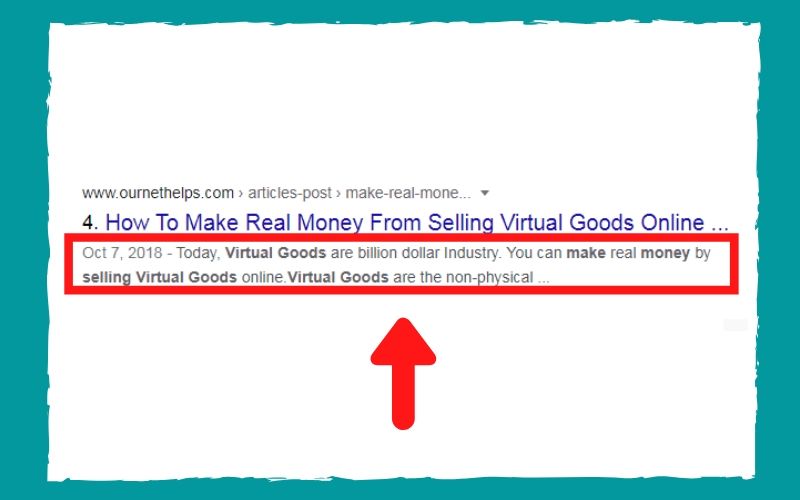Meta Description the sole purpose is to clarify what your page is about. Meta Description is HTML tags that provide brief information about the actual page to the search engines.
They play a vital role in increasing the ranking and CTR (Click Through Rate) of your website on different search engines. The majority of the main search engines like Google, Bing, and Yahoo use your description tag.
How to add meta description on a website?
You can add meta description manually and with the help of WordPress plugin.
Manually method:
You can add Meta Description HTML Code in between head tags. Here is HTML Code: <meta name=”description” content=”type your meta content here”>
Note: If you want to add a meta description for your WordPress website home page, then login to WordPress, go to Appearance > Theme Editor > header.php, and put your code in between head tags and click on Update File.
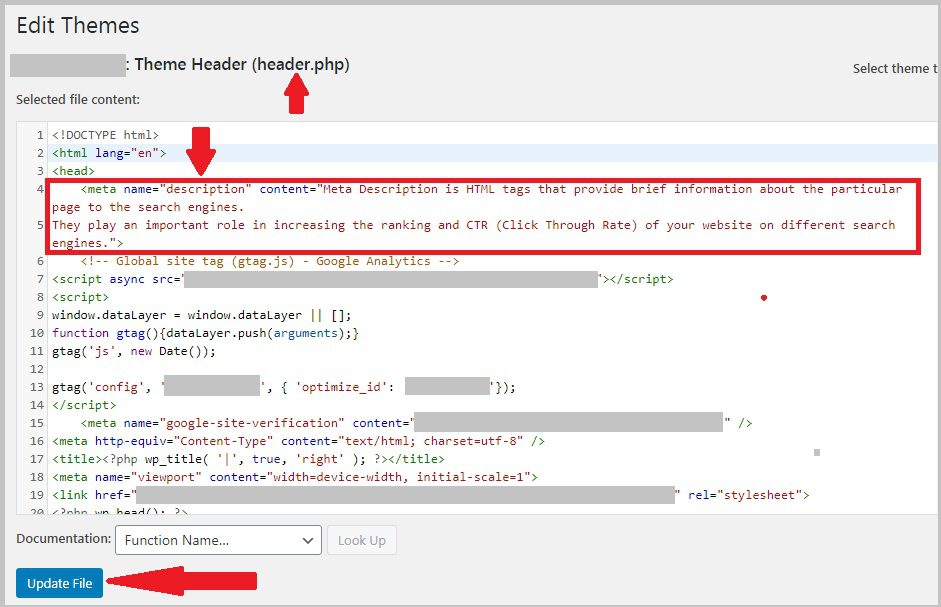
Using WordPress Plugin (Yoast SEO):
In WordPress, you can use the Yoast Seo plugin to easily add meta descriptions on your pages and posts.
First, install and activate the Yoast SEO plugin.
Once you successfully install the plugin, Open Any of your posts and scroll down, at the end of each post and page you see the Yoast SEO, then click on Edit snippet under SEO.
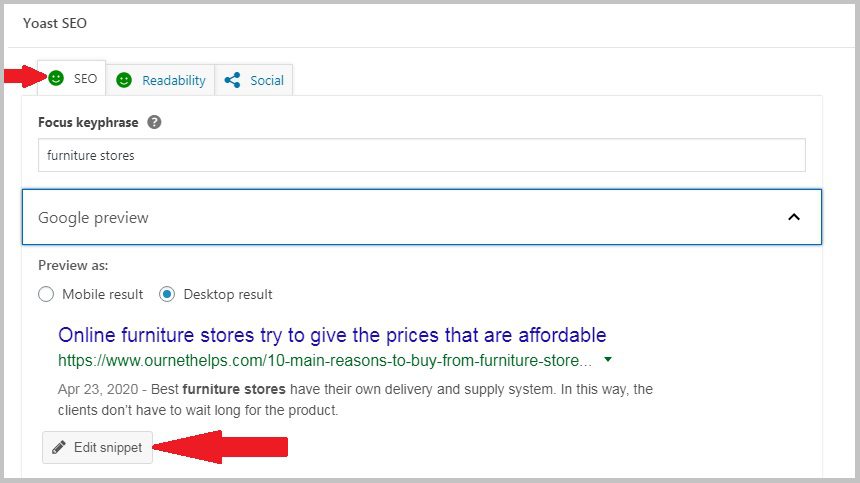
Next, you see the Meta Description option, write your meta description, and save/update your post.
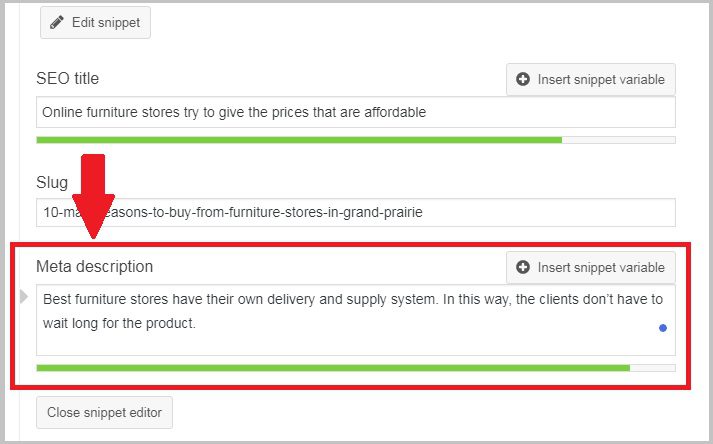
Important tips for good Meta Description:
1. Use keywords in your meta description.
2. There shouldn’t be more than 150 characters in a description meta tag per page.
3. Use different meta description for every page, post, as each page is different and stands a much better chance of being found if you place a decent title and description on that.