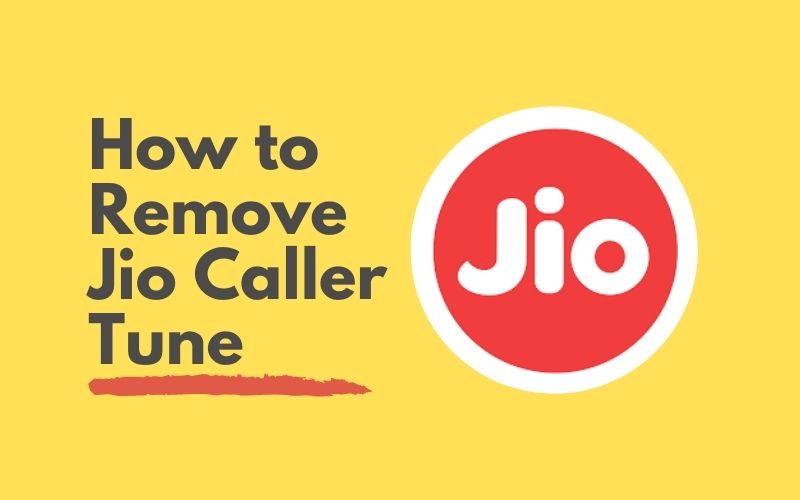Jio provides free caller tune service to its customers, but there are many times when people do not want to use any caller tune which means they want to change it. If you are also one of those who want to remove caller tune from their Jio number and want to know how to remove Jio caller tune then follow our step by step guide given below.
Table of Contents
You can Remove/Deactivate Jio Caller Tune by following these three methods
- Via the MyJio app
- SMS
- IVR
Method 1: Through the MyJio app
- Open the MyJio App.
- Go to the menu and click on the JioTunes option.
- Go to ‘My Subscriptions page’ and click on ‘Deactivate JioTune’ at the bottom of the screen.
- Click on the option of Yes on the Deactivation Confirmation Page.
- After your request has been successfully submitted, you will get a confirmation pop-up.
Method 2: SMS
- Open the Message app on your smartphone.
- Type “STOP” in the message box and Send it to 56789.
- To confirm deactivation, again type “1” in the Message box and send it to the same number.
- After this, you will get a confirmation SMS that will tell you that “JioTunes services have been deactivated on your number.” This means that JioTunes services have been disabled on your number.
Method 3: IVR
- Open the dialer app on your smartphone.
- Now Dial 155223 and follow IVR to deactivate the JioTunes service.
- Once JioTunes deactivate, you will receive a deactivation confirmation SMS on your mobile.
If you want to activate the JioTunes service again, you can do it very easily by following the methods given below.
How to activate the JioTunes using MyJio App
- Open the MyJio app on your smartphone.
- Now click on the three-dots shown at the top left.
- Select the option of JioTunes.
- Now go to the tab of “Songs”.
- After this, you can search for your favorite song which you want to set as JioTune.
- And now click on Set as JioTune to activate.
How to set Jio caller tune using star (*) button
If you like someone else’s caller tune and you want to copy it, you can do this very easily, by following the steps given below:
- Call the particular number you want to copy.
- Press the star (*) button.
- A consent message will be sent to you. After receiving the message, you have to confirm within 30 minutes by reply with ‘Y’ text.
- And now your selected JioTune will be activated on your Jio number.
How to set Jio caller tunes via SMS
By typing the first 3 words of any song/film/album you like and send to 56789 Or you can also set Jio caller tune by sending an SMS JT to 56789 with the following codes:
- MOVIE Send it to 56789
- ALBUM Send it to 56789
- SINGER Send it to 56789
After receiving the message from Jio, all you have to do is reply with ‘Y’ and soon Jio will send you a confirmation message.