PayPal is the most trusted website that enables you to send money and receive money anywhere in the world. PayPal is used by every small and big business to purchase and sell goods and services online.
In this article, you learn how to create a PayPal account, creating a PayPal account is very simple, just follow the below step by step guide.
1. First, please go to paypal.com, and on the home page click on Sign up or sign up now Button.
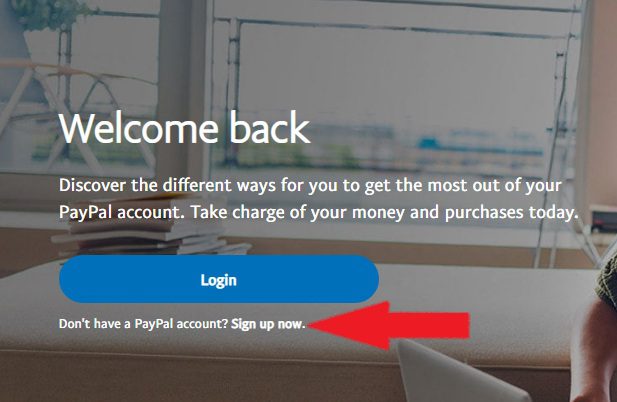
2. Select which type of PayPal account you would like, Individual or business account then click on Next.
3. Provide your Email address, and choose your password and then click on Next.
4. In this Section, Please Put your Legal First Name, Last Name, Correct Address, Town or City Name, Select your State, Your Pin Code, And Phone Number (Type your personal phone number, it’s used in verification & reset your password in future) and select user agreement and privacy statement, then click on Agree and Create Account.
5. In this section, you link your credit card or debit card on your PayPal profile, First, type your card number, select your card type, put the Expiry date of your card, security code, and click on Link Card. (Note: Your card is totally secure in PayPal, you can use this card to make a payment on PayPal)
6. When you click on Link Card, Its redirect to your bank payment gateway, please complete the all process (PayPal deduct few cents or few rupees (eg 2 Ruppess) to verify your card). You receive this notification: Your card is successfully confirmed, if you have done everything correctly, then Click on Done Button.
7. After this you see Start shopping with PayPal screen notification, just click on Go to your account that’s it, now you have successfully created a PayPal account.
8. Finally, Confirm your mobile number, Confirm Your Email and Add a bank account.
Tips:
1. Confirm Your Mobile Number to recover your password and it also protects your account.
2. Check your mail and verify your email to receive payments.
3. Add your bank account to receive your PayPal payment on your bank account.