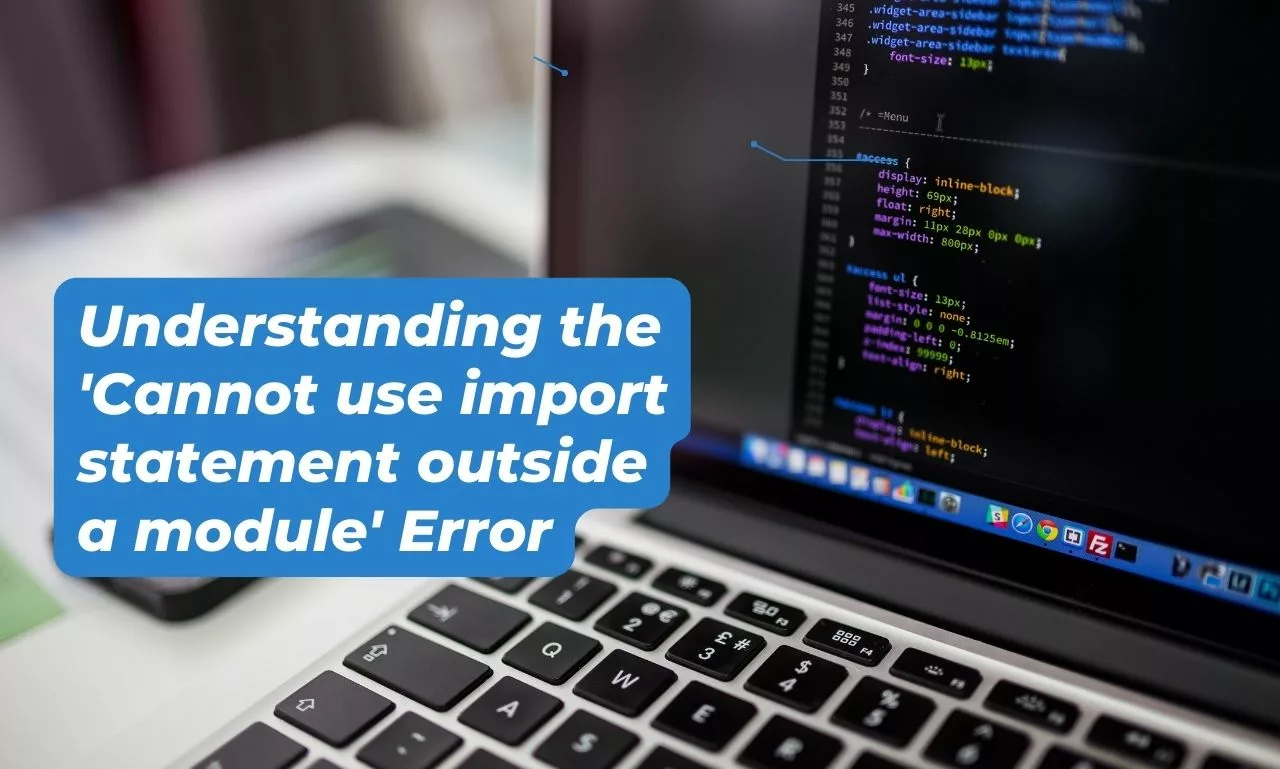Modern web development heavily relies on modular code organization and the use of external libraries or modules. JavaScript, being the language of the web, has built-in support for importing and exporting modules to enhance code maintainability and reusability. However, when you encounter the error message “Cannot use import statement outside a module,” it indicates an issue with the module system. In this article, we will explore the causes of this error and discuss potential solutions to resolve it.
Table of Contents
Understanding the Error:
The “Cannot use import statement outside a module” error occurs when you attempt to use the import statement in a JavaScript file that is not recognized as a module. By default, JavaScript files are treated as scripts, and the import statement is only valid within modules. Modules are files explicitly designated as such, which can be imported and exported to share code between files.
Causes of the Error:
Missing ‘type=”module”‘ Attribute: To enable module functionality in a JavaScript file, you need to include the type=”module” attribute in the HTML script tag that references the file. Without this attribute, the file is considered a classic script and does not support the import statement.
Non-Module File Extension: In JavaScript, modules can have specific file extensions, such as ‘.mjs’ or ‘.js’. If you try to use the import statement in a file with a non-module extension, such as ‘.js’, the JavaScript runtime environment might not recognize it as a module and throw the error.
Incompatible Runtime Environment: Some older JavaScript runtime environments or outdated browsers may not support the ES modules syntax. If you attempt to use the import statement in such an environment, it will result in the “Cannot use import statement outside a module” error.
Solutions:
Add the ‘type=”module”‘ Attribute: To resolve the error, ensure that the script tag referencing your JavaScript file includes the ‘type=”module”‘ attribute. For example:
<script type="module" src="your-module.js"></script>
Change File Extension: If you are encountering the error with a specific file, consider changing its extension to a module-supported extension, such as ‘.mjs’. This change helps the JavaScript runtime identify the file as a module. Remember to update the references to the file accordingly.
Use a Module Bundler: If you are developing a complex web application with multiple JavaScript files, using a module bundler like Webpack or Rollup can simplify the management of modules. These tools bundle all your modules into a single file that can be used in any JavaScript environment, resolving compatibility issues.
Check Browser Support: If you are targeting a browser environment, ensure that the browser you are using supports ES modules. Most modern browsers have excellent support for modules, but if you need to support older browsers, you might consider using a module transpiler like Babel to convert your modules into compatible code.
Conclusion:
The “Cannot use import statement outside a module” error is a common issue that occurs when attempting to use the import statement in a non-module JavaScript file. By understanding the causes of the error and implementing the appropriate solutions, you can overcome this error and harness the power of modules in your JavaScript projects. Remember to include the ‘type=”module”‘ attribute, use compatible file extensions, consider module bundlers, and ensure browser support when working with modules.